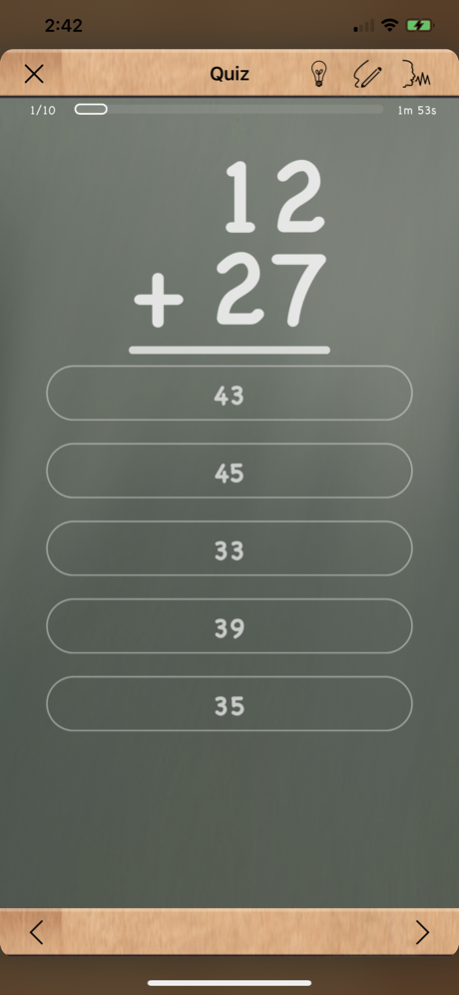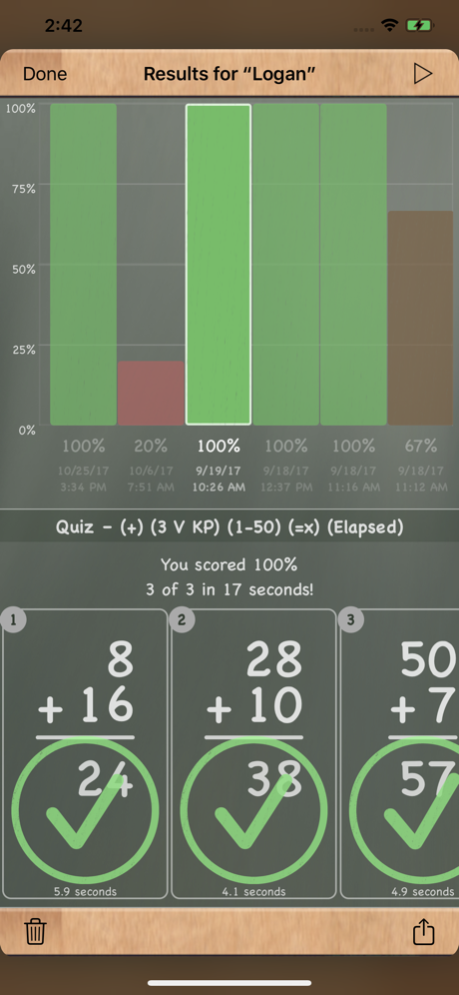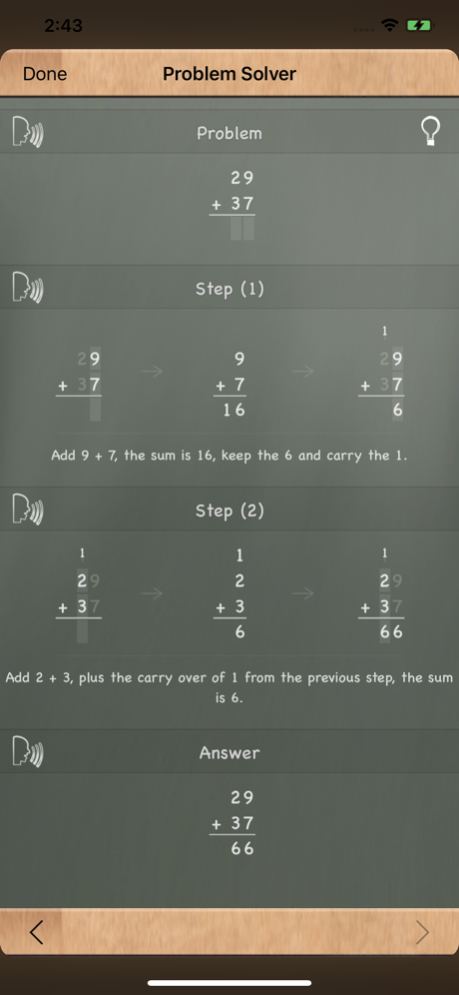MathBoard Addition 3.7
Continue to app
Free Version
Publisher Description
MathBoard supports iCloud Syncing, as well as Text to Speech, Speech Input, the Apple Pencil, Apple Magic Keyboard, Split Views and more.
MathBoard® Addition is the FREE "Addition Only" version of MathBoard.
MathBoard now supports iCloud Syncing, along with a host of other newer technologies, like Text to Speech as well as Speech Input, the Apple Pencil, Apple Magic Keyboard, Slide Over and Split Views and more.
MathBoard Addition is a highly configurable math app appropriate for all school aged children learning addition. MathBoard Addition will allow you to configure the app to best match the abilities of your individual child/student.
More than just standard drills, MathBoard encourages students to actually solve problems, and not just guess at answers. This is done by providing multiple answer styles, as well as a scratchboard area where problems can be worked out by hand. Students can also turn to MathBoard's Problem Solver for further help. This powerful teaching feature walks students through the steps required to solve equations. Additionally, the included quick reference tables serve as a valuable learning tool.
Math Activities. These activities include Find the Sign, Equality/Inequality, and Match Math (a memory game). Each activity is based upon the current settings level, so the difficulty will vary based on the student’s knowledge.
FEATURES:
- Number ranges are configurable, including the ability to require certain numbers to be in each problem.
- Number and order of displayed digits can be limited, allowing for equations to conform to certain learning levels (e.g. 2 digit numbers over 1 digit numbers).
- Generates simple equations, as well as single step algebraic equations. (e.g. 6+x=12; x+8=2).
- Intelligent problem and "wrong answer" generation makes guessing more difficult.
- Includes both multiple choice, as well as, fill in the blank style questions.
- Activities and quizzes can be timed, either as a countdown timer or elapsed time.
- Equation configuration settings can be saved for future use as well as shared with others.
- Multiple student profiles are supported. Includes the ability to save, review, and share the results for activities and quizzes with others.
- Problem Solver will outline the steps needed to solve problems.
- In addition to standard drills, activities are included (Find the Sign, Equality/Inequality and Match Math).
- Quick reference math tables for counting and addition.
- iCloud (syncing) support.
- Support for Slide Over and Split View.
- Support for the Apple Pencil.
- Keyboard commands.
Jan 24, 2024
Version 3.7
Updated for iOS 17.
Additional bug fixes.
About MathBoard Addition
MathBoard Addition is a free app for iOS published in the Kids list of apps, part of Education.
The company that develops MathBoard Addition is PalaSoftware Inc.. The latest version released by its developer is 3.7.
To install MathBoard Addition on your iOS device, just click the green Continue To App button above to start the installation process. The app is listed on our website since 2024-01-24 and was downloaded 8 times. We have already checked if the download link is safe, however for your own protection we recommend that you scan the downloaded app with your antivirus. Your antivirus may detect the MathBoard Addition as malware if the download link is broken.
How to install MathBoard Addition on your iOS device:
- Click on the Continue To App button on our website. This will redirect you to the App Store.
- Once the MathBoard Addition is shown in the iTunes listing of your iOS device, you can start its download and installation. Tap on the GET button to the right of the app to start downloading it.
- If you are not logged-in the iOS appstore app, you'll be prompted for your your Apple ID and/or password.
- After MathBoard Addition is downloaded, you'll see an INSTALL button to the right. Tap on it to start the actual installation of the iOS app.
- Once installation is finished you can tap on the OPEN button to start it. Its icon will also be added to your device home screen.